Optimizing your website for SEO becomes much more effective when you take a strategic approach based on your current situation.
Instead of overwhelming you with dozens of tactics at once, we can focus on what will make the biggest impact for your specific website.
Every site is at a different stage, facing unique challenges and opportunities.
What works for a brand new site won't necessarily help an established site that's losing traffic.
The framework below can help you identify exactly what to focus on first.
Simply find the scenario that best matches your website's current state, and you'll know exactly where to begin optimizing your website:
| If your website is: | First step: | Second step: | Why it matters: |
| New (<6 months) | Setting up Google Search Console | Create content around specific keywords | Gets Google to find your site and builds content that can rank |
| Not getting much traffic | Research keywords people actually use | Improve your page titles and descriptions | Helps you create content people search for and makes them want to click |
| Attracting visitors who don't convert | Improve user navigation and page speed | Enhance your content with examples and details | Gives visitors a better experience so they're more likely to take action |
| Losing traffic over time | Audit for technical problems | Update your older content | Finds and fixes hidden issues and refreshes outdated information |
| Ranking well for some topics but not others | Link from popular pages to overlooked ones | Add more content to underperforming pages | Helps Google discover your weaker pages and makes them more valuable to readers |
Now that you've identified your starting point, let's dive into four key areas of SEO optimization.
Each section contains actionable steps you can implement right away.
1. Create High-Quality Content
High-quality content is the foundation of successful SEO. Without compelling, valuable content that satisfies user needs, your other optimization efforts won't reach their full potential.
And creating high-quality content starts with understanding what your target audience is searching for in search engines like Google.
Find and Target the Right Keywords
One of the most important steps to create high-quality content is to find and target the right keywords.
Keywords are the exact words and phrases people type into Google when searching for information, products, or services.
This makes it more likely you’ll appear prominently in search engines.
Like this:

And knowing what your audience is searching for can help decide which topics to start covering on your website.
Here's how to do keyword research for your website:
- Start with a main, broad topic in your niche (like "coffee machines" if you sell coffee equipment)
- Use a keyword research tool to find related searches
- Look for keywords with relatively high search volumes and low difficulty scores
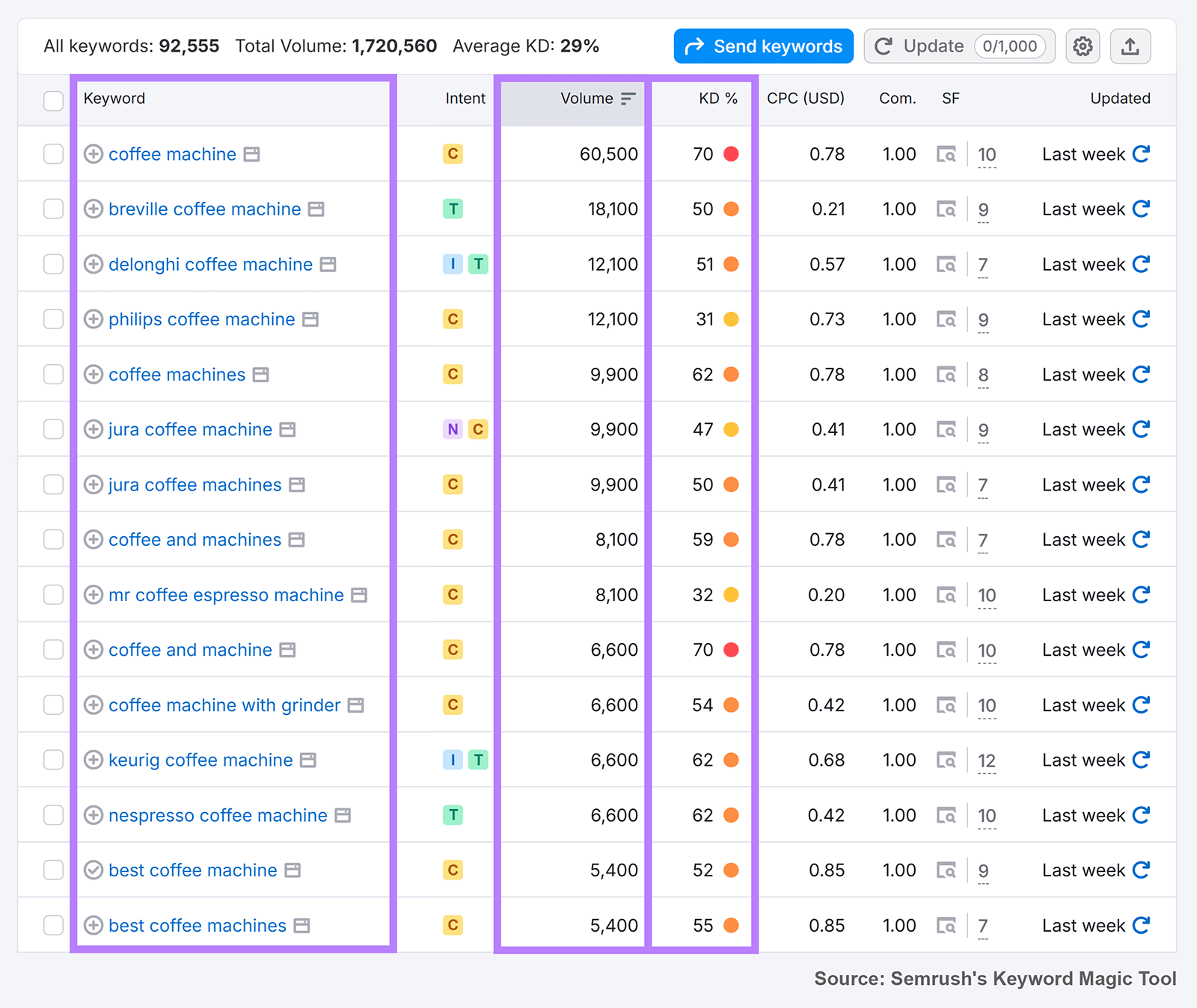
The key is choosing keywords that sit in the sweet spot: enough people searching to make it worthwhile, but not so competitive that ranking seems impossible.
Once you've identified your keywords, here's how to effectively target them on your website:
- Place keywords strategically. Include your target keyword in your page title, URL, H1 heading, and within the first 100 words of content.
- Use keywords naturally. Incorporate keywords in a way that sounds natural to readers—keyword stuffing hurts both user experience and rankings.
- Create dedicated pages for primary keywords. Each important keyword deserves its own optimized page rather than trying to rank one page for multiple unrelated terms.
- Include keyword variations. Use related terms and synonyms throughout your content to reinforce relevance and improve natural language processing signals.
For example:
If you're targeting "pour-over coffee brewing guide," make sure that exact phrase appears in your title tag and H1, your URL contains "pour-over-coffee-brewing-guide," and you naturally use the term and variations like "how to brew pour-over coffee" throughout your content.
Further reading: How to Choose Keywords for SEO (A 5-Step Guide)
Identify and Match Search Intent
You also need to identify and match search intent (the user’s main goal when searching).
Every search is essentially someone looking for answers, solutions, or ways to take action.
And understanding exactly what the searcher wants can help you create the right type of content. The better you match what searchers want, the more likely Google will rank your content.
There are four main types of search intent (or keyword intent):
- Transactional intent: The user wants to complete an action, like buying something (i.e., "where to buy grinds coffee pouches")
- Informational intent: The user wants to learn more about something (i.e., "how to use a coffee grinder")
- Commercial intent: The user is researching options before buying (i.e., "best manual coffee grinder")
- Navigational intent: The user wants to find a specific page or website (i.e., “specialty coffee expo 2025”)
So, your goal is to first identify your main keyword’s intent and create content that satisfies intent.
Here's how:
- Search for your keyword on Google and look at the top-ranking pages
- Analyze the type of content Google shows (product pages, how-to guides, videos, etc.)
- Study those pages to see what subtopics they cover and how the content is structured
- Create content that matches the format and structure you identified
For instance, if you target "best pour-over coffee maker," you'll see comparison articles ranking—not product pages.

The intent is commercial—people want to compare options before buying.
We can quickly confirm that using Keyword Overview:
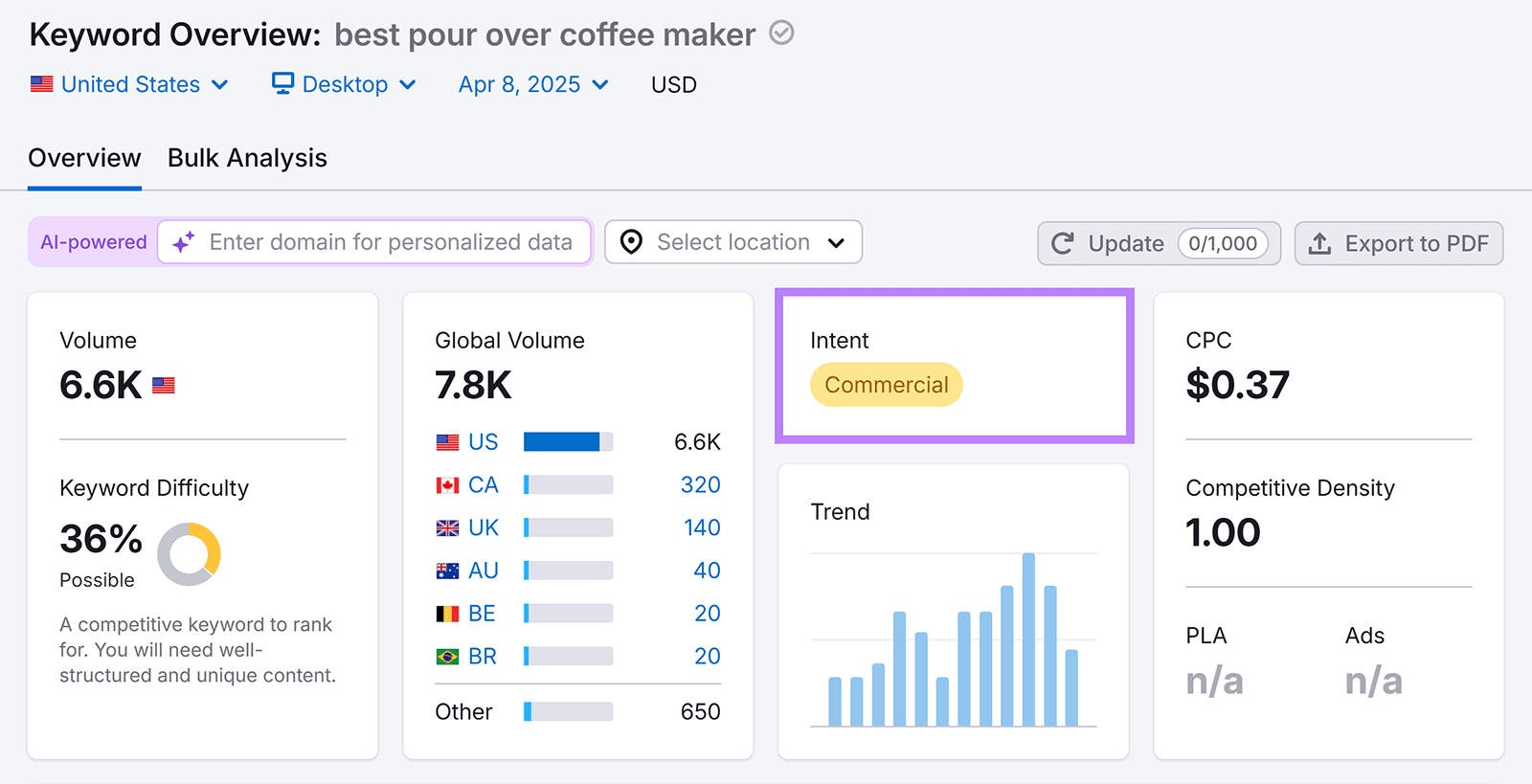
This indicates you should create a comprehensive comparison guide rather than a single product description.
Offer High-Quality, Useful Information
Offering high-quality, useful information means creating content that provides unique value and solves the reader's problem completely.
Your content needs to be better than what already ranks if you want Google to show it to more people.
Here's what makes content truly valuable:
- Include original insights. Add your own experience or perspective, share data from your own research or surveys, and share unique case studies others don’t have.
- Cover topics thoroughly. Answer the main question completely and address related questions readers might have.
- Make it easy to understand. Break complex ideas into simple steps, use examples that relate to your audience, and include visuals that explain key concepts.
For example, if you’re writing an article about the “best coffee brewing methods,” why not conduct your own test?
You can show your own results for each method. And include photos of the brewing process and taste comparisons readers can’t find anywhere else.
If your content offers something unique and genuinely helpful, it will naturally attract both readers and rankings.
Further reading: Quality Content: What It Is + 10 Actionable Tips for Success
Use a Clear Content Structure
Using a clear content structure means organizing your information with HTML heading tags (H1, H2, H3, etc.) in a logical hierarchy that helps readers and search engines easily understand it.
These HTML tags act like signposts that show which parts of your content are most important. And how different sections relate to each other.
Here's how to structure your content effectively:
- Use one H1 tag for your main title. This is typically your page title and should contain your primary keyword.
- Organize major topics with H2 tags. These act like chapters in your content and should cover the main sections.
- Use H3 tags for subtopics. These break down your H2 sections into more specific parts.
- Keep your heading hierarchy in order. Don't skip levels (like going from H2 to H4).
To illustrate, here’s what proper heading tags look like on a live page:

Beyond headings, you can further improve readability with:
- Short paragraphs (three to four sentences at maximum)
- Bulleted or numbered lists for steps and features
- Bolded text for important points
All of this can make your content more approachable for readers and help Google identify what matters most on your page.
Further reading: How to Create a Content Outline: A Step-by-Step Guide
2. Make Your Website Easy to Understand
Let’s explore a few elements that can help both visitors and search engines understand and navigate your website.
Write Compelling Titles and Meta Descriptions
Writing compelling title tags and meta descriptions can improve your chances of ranking higher and encourage clicks—if Google chooses to display them in search results (Google frequently rewrites both).
Your title tag is the blue, clickable headline people see in search results.

Title tags are an important ranking factor that signals what your page is about. And while Google may rewrite it in search results, crafting an optimized title tag is still a really important SEO best practice.
Here's how to optimize it:
- Put your main keyword near the beginning
- Keep it under 60 characters to avoid getting it cut off
- Match your title with search intent
- Make your title tag and H1 similar
For example, "Best Coffee Grinders: 7 Models Tested for Home Brewers" is better than "Coffee Grinders | Website.com."
The meta description is the short summary that can appear below your title in search results.

While not a direct ranking factor, a compelling meta description can encourage clicks if Google chooses to display it.
To optimize your meta description:
- Keep it to 105 characters in length
- Include your target keyword naturally
- Add a clear call to action ("Learn how," "Discover why," "Find out")
- Highlight a specific benefit or unique selling point
Here's an example: "Find the best coffee grinders for home brewing. We tested 7 models to help you choose."
Connect Your Pages with Internal Links
Connecting your pages with internal links means adding relevant links from one page to another on your site to other pages on your site, which can benefit both visitors and search engines.
For visitors, internal links allow them to easily discover more of your content.
This improves user experience by helping visitors find related information without returning to search results.
When users spend more time on your site and view multiple pages, it indicates to search engines your content is meeting their needs.
For search engines, internal links can help them find new pages on your site, see how pages are related, and understand how your site is structured.
All of which can improve how your pages rank for relevant keywords.
Here’s a visual representation of how Google discovers pages:

To optimize your internal linking structure:
- Link to related content naturally within your text
- Use descriptive anchor text (the clickable words) that includes keywords when possible
- Link from your popular pages to newer content to help the new content get discovered
- Create topic clusters by linking related content together
For example, if you have a coffee blog post about brewing methods, you might link to your articles about coffee beans, grinders, or coffee shop reviews where relevant in the content.
Use Simple URL Slugs
Use simple URL slugs that include your target keywords to potentially improve rankings and make your links more memorable.
While URLs are a minor ranking signal, they help search engines understand your content's topic and provide users with a clearer idea of where they're navigating when they see or share your links.
For example, look at this URL slug:
https://sr1.kinfotechsolutions.com/blog/keyword-research-tools/It’s really easy to understand this is a blog article about keyword research tools.
Strive to do the same for all the pages on your site.
To optimize your URLs:
- Make them descriptive but concise
- Include your primary keyword
- Use all lowercase letters
- Separate words with hyphens
- Avoid special characters and numbers
For instance, "example.com/best-french-press-coffee-makers" is much better than "example.com/p?id=1234&cat=coffee&prod=frpress."
Include and Optimize Images
Including optimized images helps improve the user experience and creates opportunities for your site to appear in Google’s image results.
To optimize images for SEO:
- Use descriptive file names before uploading (e.g., french-press-brewing-technique.jpg instead of IMG_0123.jpg)
- Add alt text that accurately describes the image and includes target keywords when possible
- Compress images to reduce file size and improve page speed
- Choose the right file format (JPEG for photos, PNG for graphics with transparency, WebP or AVIF for better compression and quality, SVG for scalable graphics and logos)
- Include relevant captions when it adds value to the content
Alt text is especially important because it helps visually impaired users understand your images through screen readers. And gives Google context about your image content.
Good alt text is descriptive but concise, includes keywords naturally, and accurately represents what's in the image.
For example, instead of alt="pour over coffee" use alt="person pouring water over coffee grounds in a glass pour-over coffee maker."
Further reading: Image SEO: How to Optimize Images for Search Engines & Users
3. Build Authority with Backlinks
Another important best practice for optimizing your website for SEO is building authority with backlinks.
Getting links from other websites is one of the most powerful ways to improve your Google rankings, as these act like votes of confidence for your content.
Create Link-Worthy Content
Creating link-worthy content (also called link bait) means developing resources that other websites naturally want to reference as valuable sources.
The best backlinks come from content so useful that site owners link to it without you having to ask.
Here are several types of content that tend to naturally attract links:
- Original research: First-party data, industry surveys, or trend analyses that provide insights nobody else has
- Comprehensive guides: In-depth resources that cover topics completely and become the go-to reference in your industry
- Visual assets: Infographics, charts, or custom images that explain complex concepts visually and are easy to share
- Tools and calculators: Free interactive resources that solve specific problems for your audience
For example, our Free Website Traffic Checker has earned 177K backlinks because it gives marketers instant access to competitor data they'd otherwise need to gather using multiple paid tools.

A quick tip is to focus on addressing a specific information gap in your industry.
Ask yourself: "What valuable resource doesn't exist yet that would help people in my niche?"
Conduct Simple Link Outreach
Conducting link outreach means reaching out to relevant websites and directly asking them to link to your content.
While creating link-worthy content is the foundation of link building, strategic outreach can significantly accelerate your backlink acquisition.
Here’s a simple, three-step process for link outreach:
- Find potential linking opportunities. Look for sites linking to similar content, resource pages, and mentions of your brand that don’t include links.
- Research before reaching out. Understand the site's audience and content style, identify the right contact person, and find something specific you like about their content.
- Send a personalized, concise email. Mention something specific about their page, explain how your content adds value, and suggest where your link fits.
Here’s an example of what your outreach email could look like:
Subject line: Loved your coffee brewing guide!
Hi Sarah,
I'm Carlos, a coffee enthusiast and writer at coffeecreations.com.
I just read your guide on brewing methods and really enjoyed how you broke down the differences between pour-over and French press. Your explanation of extraction times was particularly insightful!
I noticed you mentioned the importance of water temperature but didn't include specific temperature ranges for different methods.
I recently published a detailed temperature guide covering 15 brewing methods with exact temperature recommendations based on coffee roast levels. I think it would complement your article perfectly in the "Water Quality" section.
You can check it out here: [link to temperature guide]
I believe your readers would find these specific temperature guidelines helpful for improving their home brewing results.
Let me know what you think!
Cheers,
Carlos
P.S. Love your podcast—keep up the good work!
That’s it. Focus on keeping it simple and showing your value.
Further reading: How to Use Outreach for Link Building
4. Check Your Site’s Technical SEO
Good SEO includes some technical elements that affect how well Google can access and understand your site.
Don’t worry—technical SEO basics are quite simple to check and fix.
Make Sure Google Can Find Your Pages
For your pages to appear in search results, Google needs to be able to find, read, and add them to its index (database).
Here are three simple steps you can take to make sure Google can find your site:
1. Create a Google Search Console Account
Google Search Console (GSC) is a free tool that lets you get insights about how Google sees your site.
After setting up your account, head to “Indexing” > “Pages” to see which pages Google can find and index. Plus, any related issues.
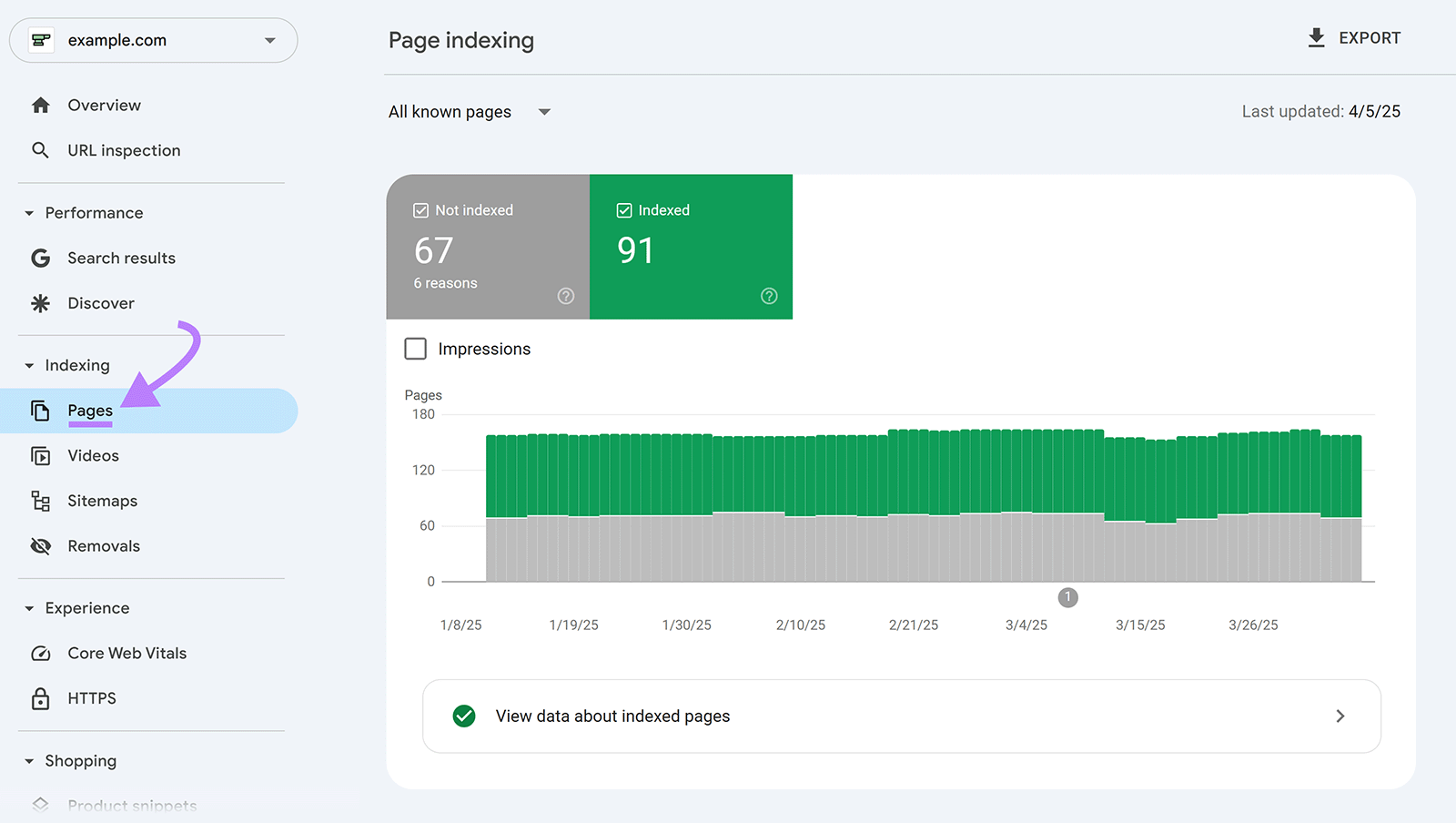
Scroll down to see if any of your pages aren’t indexed. And why.

Click on any entry to see a list of affected pages plus a link to learn more about the issue and how to fix it.

2. Submit a Sitemap
A sitemap is a file that tells search engines which URLs on your site should be indexed.
And it can look something like this:

You likely already have one automatically generated from the platform you use to manage your website’s content.
Check by going to yourdomain.com/sitemap.xml in your browser.
If you don’t have one, you can use a sitemap generator tool.
Then, submit your sitemap to Google by using GSC. Head to “Indexing” > “Sitemaps.”

Enter your sitemap’s URL and once you’re done, you’ll see a “Success” notice in the “Status” column.

3. Find and Fix Broken Links
Broken links are URLs that lead to non-existent pages (pages showing "404 errors"). And having those on your site isn’t good for SEO or the user experience.
These dead ends stop Google from finding all your content and waste crawl budget (the amount of time and resources Google will use to find and digest webpages before moving on).
You can use the “Pages” report under “Indexing” in GSC to find broken links. Just look for “(Not found) 404.”

For a more comprehensive approach, use Site Audit, which not only finds broken links but also scans your site for more than 140 technical and on-page issues.
This saves you time by identifying multiple problems in a single audit."
Head to the “Issues” tab, type “broken” in the search bar, and click the blue, linked text in “# internal links are broken” if you see it.

Then, either restore the missing pages or redirect them to relevant existing pages.
Improve Your Page Speed
Improving your page speed can directly improve your SEO performance because Google prioritizes faster websites in search results.
Plus, faster sites provide a better user experience.
To start checking and improving your site’s page speed:
- Test your current speed. Use Google's free PageSpeed Insights tool by entering your URL. This gives you a score out of 100 and highlights specific issues.
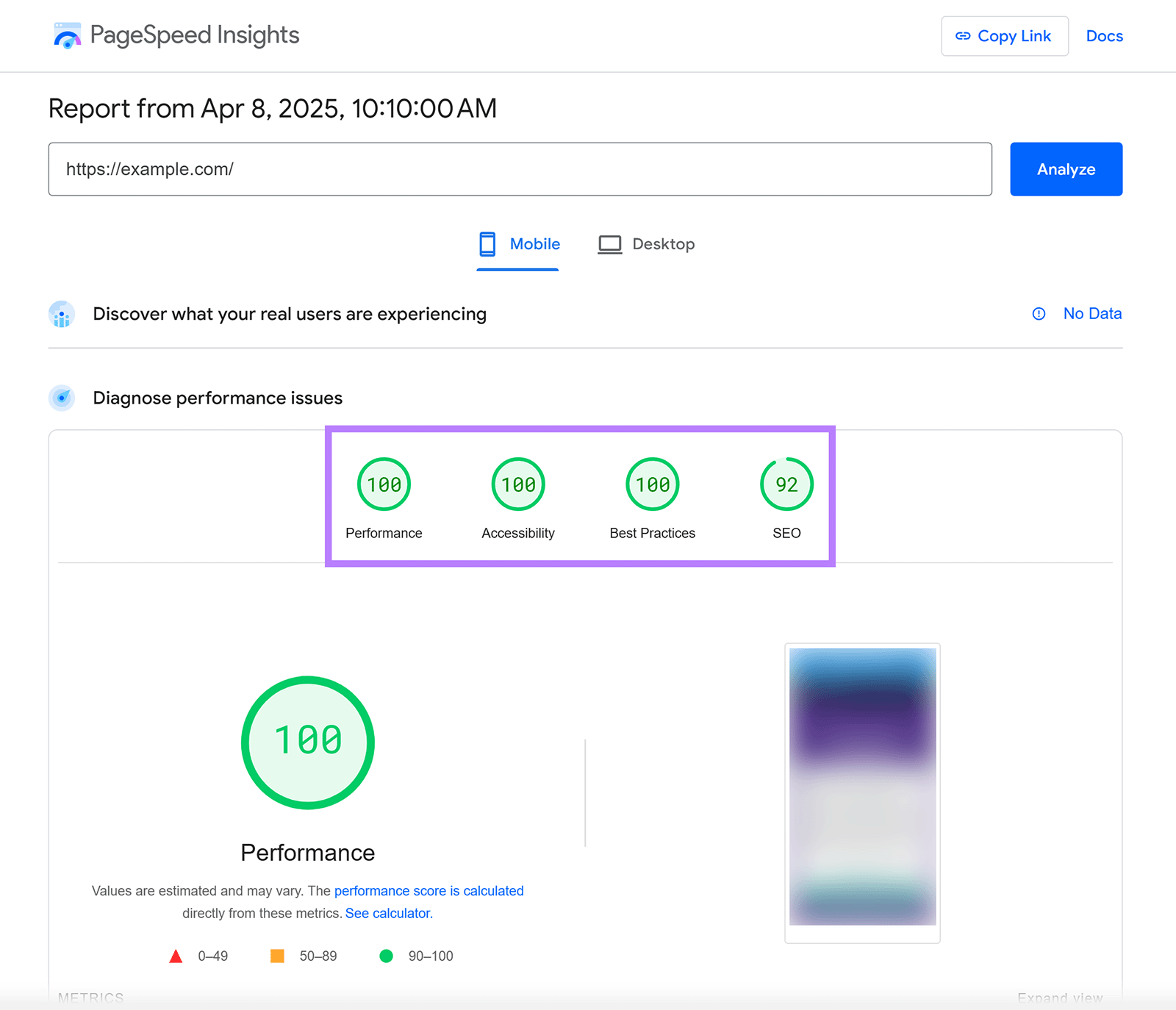
- Optimize your images. Compress and resize images before uploading them. Large image files are often a big cause of slow websites.
- Minimize code. Remove unnecessary themes, plugins, or scripts that add extra code to your site. Each additional element makes your site slower.
- Consider better hosting. Affordable hosting (where your site files are stored) plans often put many websites on the same server, slowing everyone down. A hosting upgrade can dramatically improve speed.
Most beginner SEOs can see significant speed improvements by focusing on image optimization alone.
If your site still loads slowly after making these basic changes, consider enabling browser caching and using a content delivery network (CDN). Many CDNs offer free plans that can significantly improve loading times.
For more substantial performance gains, you may consider upgrading your hosting plan.
Further reading: Google PageSpeed Insights: What It Is & How to Boost Your Score
Optimize for Mobile Devices
Optimizing for mobile devices directly impacts your search rankings because Google now uses mobile-first indexing for all websites.
This means Google primarily looks at how your site performs on devices like smartphones and tablets, not desktop devices, when determining rankings.
Here's how to make sure your site is mobile-friendly:
- Test your mobile experience. Use PageSpeed Insights and check the "Mobile" tab, specifically. This shows how well your site performs on mobile and highlights opportunities for improvement.
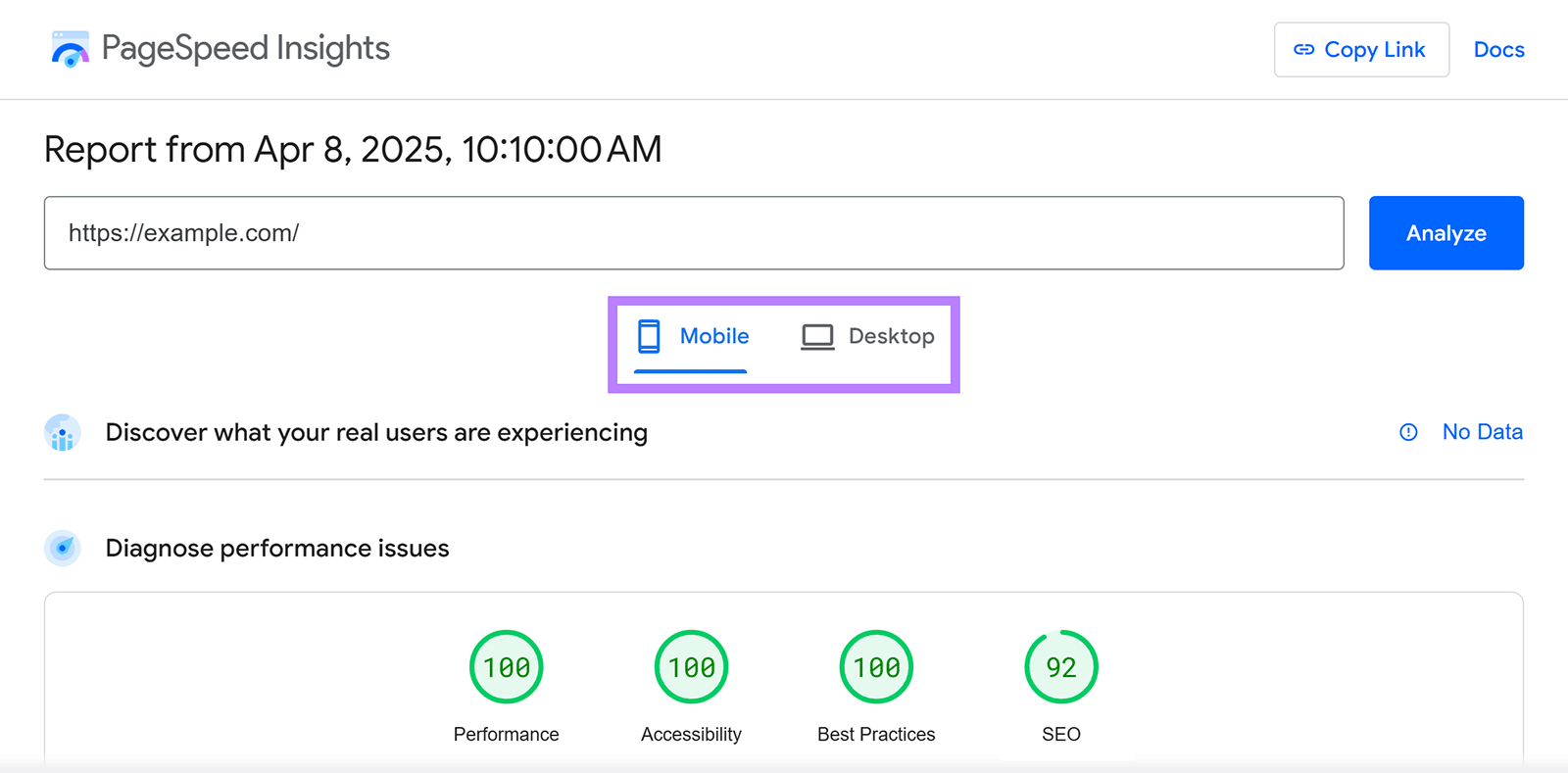
- Use responsive design. Ensure your site automatically adjusts to fit any screen size. Most modern website themes are responsive by default, but older sites may need updating.
- Check text size and spacing. Text should be readable without zooming, and buttons or links must be large enough to tap easily with a finger. A good rule is to make buttons at least 44 pixels tall and wide.
One easy way to verify your mobile experience is to navigate through key pages on your own smartphone. Pay attention to how easily you can read content, tap buttons, fill out forms, and complete important actions.
If you're building a new website, choose a mobile-friendly theme from the beginning.
For existing sites, most site builders and content management systems offer mobile-friendly templates you can switch to without rebuilding from scratch.
Further reading: The Complete Guide to Mobile SEO: 8 Tips & Best Practices
Take Your First Steps
It's time to start optimizing your site.
The difference between websites that struggle for visibility and those that succeed often comes down to taking consistent action on the right priorities.
Using the framework we outlined before, identify which area will have the biggest impact on your specific situation, and focus there first. Remember every website faces unique challenges and opportunities.
To make your SEO journey easier, consider signing up for a free Semrush trial, and let it do the heavy lifting.
You’ll get access to 50+ tools that can help you identify opportunities, track your progress, and outperform competitors.
Take that first step today.
